However in Wave 15 I was unable to find these settings for customers on P or M plans (right hand picture, whereas E plans (left) still have the option:
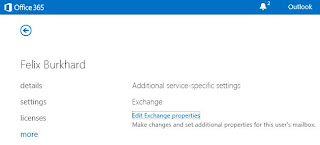
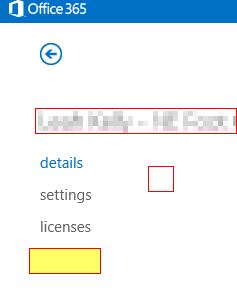
After a bit of Google searching I found a neat trick, how you get the Wave 15 interface to display the "Exchange Control Panel" (ECP). Simply logon to Office 365 as the user who's mailbox needs further options set. Then change the URL from
https://pod12345.outlook.com/blah/blah?blah&blah....
to
https://pod12345.outlook.com/ecp
Voila! Now you have access to the extra Exchange options!
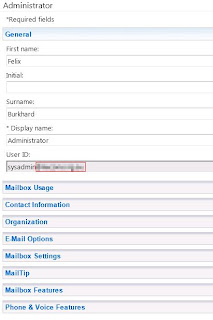
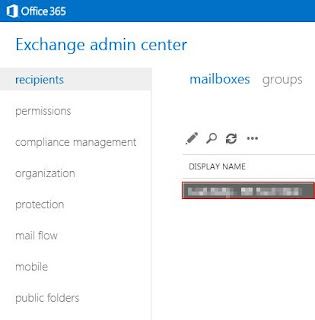
Update - July 2013
Due to the dynamic nature of Office 365, things change... The above option and trick is no longer available for end users. However, administrators can now once again add additional email addresses for users. Simply select/edit the user account, then use the edit 'email addresses' link!!
