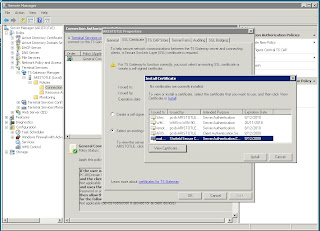There are two USB drives attached to do backups. The backups worked without any issues since installation in February. The status reports come in with a green tick "Backup Successful". On closer inspection I noticed that the last backup date is 27 April 2009. No backups
since then!
I have added and removed a backup destination, changed the schedule - still
not working. The backup history has no entries between the last success date
and today. No Error messages!! I checked the Server Manager Backup and all looks fine there too, except for the lack of success messages. I checked the event logs (Windows System & Applications and Windows backup), none of them show any errors.
I then run the backup directly from the SBS Console using "Backup now" option. It
returns after about 30 seconds, claiming "Backup Successful!"
 Further investigations led me to the command line utility that the SBS console uses. It is called
Further investigations led me to the command line utility that the SBS console uses. It is calledwbadmin
and has various options. I checked the 'get versions' command to determine what was backed up when. Indeed no backups! I then ran the 'Enable Backup' command to make sure it was really okay to run. No problems here either.
Next I tried to run the backup from the command line using the 'Start Backup' command. Alright, this is invoking the backup! Why did this not work from the SBS Console and what does 'Backup Now' do??
The next check was to visit the task scheduler. This is an area where Windows 2008 has been greatly expanded compared to its predecessor. This is also where I found the root of the problem. The scheduler log file tells me:
Event ID 326:
Task Scheduler did not launch task "\Microsoft\Windows\Backup\Microsoft-Windows-WindowsBackup" because computer is running on batteries. User Action: If launching the task on batteries is required, change the respective flag in the task configuration.
Why the system thinks it is running on batteries is another story... The lesson to me is that we should always double check the scheduler settings, because there are other useful things that we can set, such as when the task schould be halted if it is still running after a few hours. When the SBS console schedules the backup task it uses basic, default settings (such as 3 days before it kills a rogue task).